Raspberry PI Monitoring Dashboard
A lightweight & minimalistic monitoring dashboard for Raspberry Pi
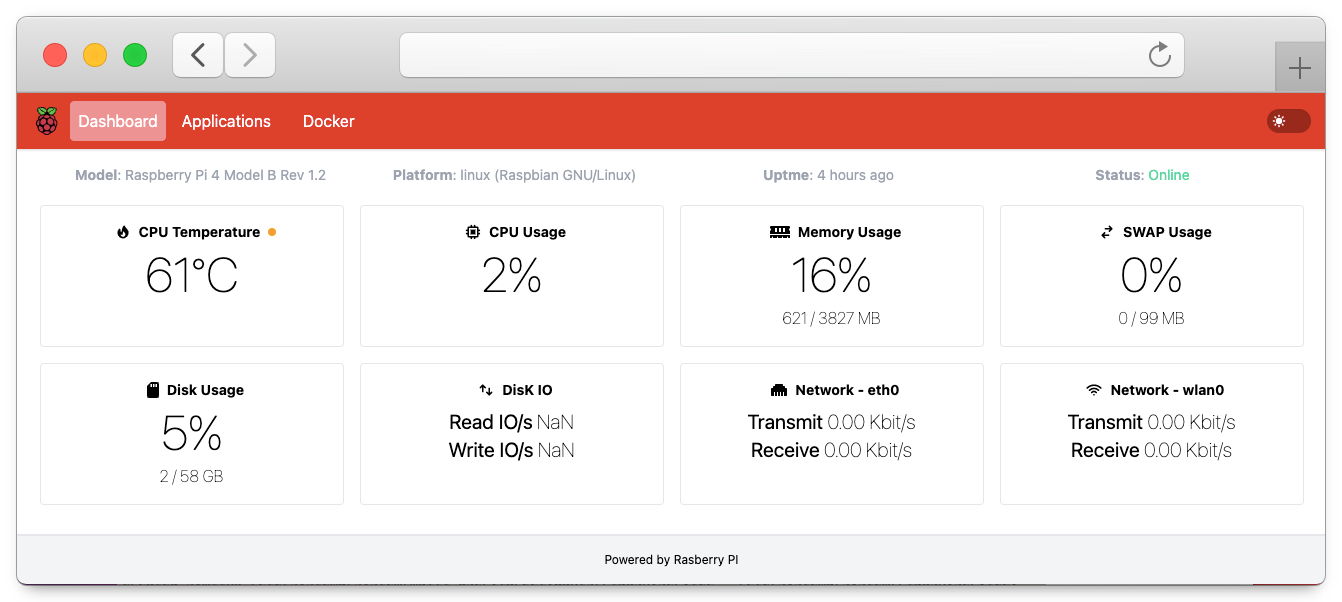
Installation on the Raspberry Pi
-
Install nodejs on your pi using the below command
curl -sL https://deb.nodesource.com/setup_14.x | sudo bash - sudo apt install -y nodejs sudo apt purge -y nodejs.* -
Install git on your pi using the below command
sudo apt update sudo apt-get install git -
Then clone the repo
mkdir ~/PiDash cd ~/PiDash git clone https://github.com/babanomania/PiDash.git . -
Run the nodejs server and test
make install port=8080Then, Open http://192.168.0.109:8080 with your browser where 192.168.0.109 is your PI’s ip.
-
For updating the code use the below command
make upgrade port=8080
That’s it! Your PiDash service is currently up and running and in case of a restart it will start automatically when the system boots.